The electronic or E-challan system was introduced by the Punjab Safe City Authority (PSCA) under Lahore High Court orders. Punjab Safe City Authority has installed Automatic Vehicle Number Plate Recognition (AVNPR) cameras across Lahore. These cameras note the number plates of cars violating traffic rules. It is usually generated automatically when traffic rules are violated, such as:
- Driving on the wrong side
- Breaking a signal
- Wrong parking
- Overspeeding
How to check E-Challan in Lahore, Punjab?
There are two methods to check E E-Challan.
Method 1: Lahore E-Challan website
The electronic or e-challan can be checked on the official website of PSCA
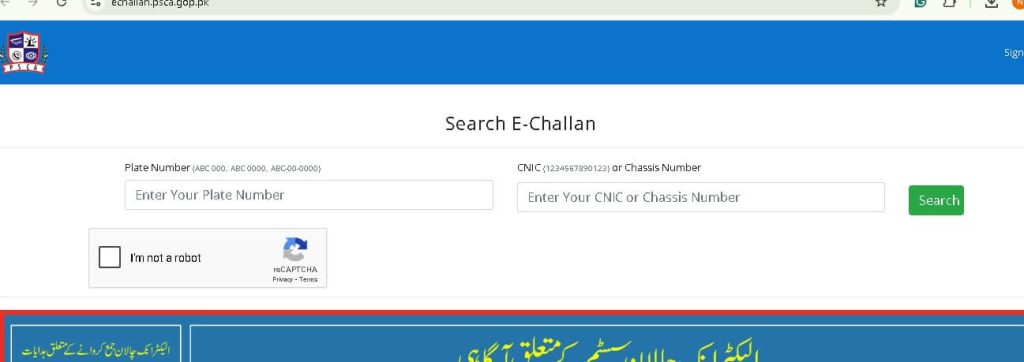
– Go to the PSCA Website. echallan.psca.gop.pk
– Fill in your car number plate and your CNIC number.
– Press search
The system will show you if you have any issues.
Method 2: Download PSCA app on a mobile phone
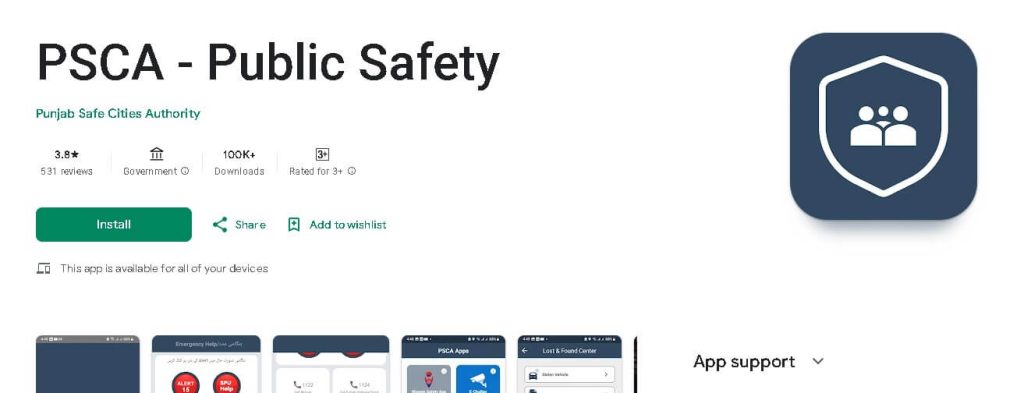
You can also check your challan PSCA mobile app.
– Download the PSCA official mobile app from the Google Play Store.
– Enter your number plate and CNIC in the given space.
The app will show you if you have any challans with your CNIC.
How to pay your E-challan in Punjab?
There are two ways to pay the challan.
Bank
You can print a copy of the challan and pay it at any branch of the Bank of Punjab. If you have a bank account. You can pay your challan through any ATM.
Online Payment Methods
Easypaisa or JazzCash App
Open the app → Select “Traffic Challan” → Enter your challan number → Pay
Online Banking
Almost all major Pakistani banks now offer e-challan payment in their mobile apps.
Note: Right now, the facility of paying your e-challan online, but in the future, this feature may be available.
What if the challan is not paid?
If the challan is not paid within the given time, the authorities can take necessary actions and seize your vehicle. The vehicle may only be released after paying the challan.









